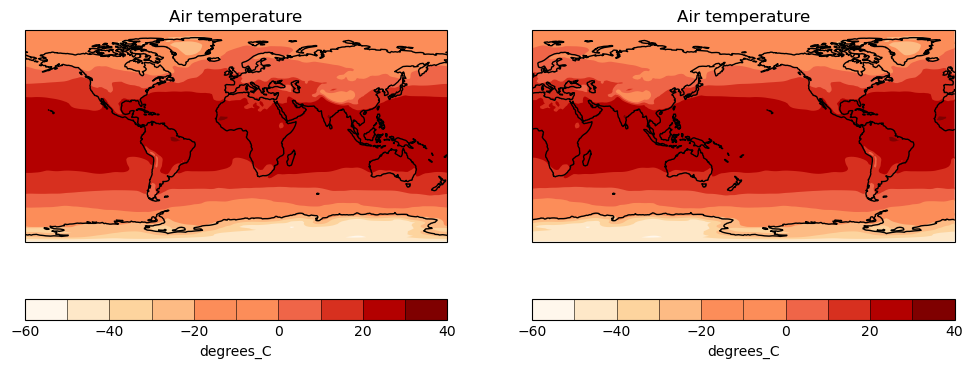Introducing ESMValTool
Overview
Teaching: 5 min
Exercises: 10 min
Compatibility: ESMValTool v2.11.0Questions
What is ESMValTool?
Who are the people behind ESMValTool?
Objectives
Familiarize with ESMValTool
Synchronize expectations
What is ESMValTool?
This tutorial is a first introduction to ESMValTool. Before diving into the technical steps, let’s talk about what ESMValTool is all about.
What is ESMValTool?
What do you already know about or expect from ESMValTool?
ESMValTool is…
EMSValTool is many things, but in this tutorial we will focus on the following traits:
✓ A Python-based preprocessing framework
✓ A Standardised framework for climate data analysis
✓ A collection of diagnostics for reproducible climate science
✓ A community effort
A Python-based preprocessing framework
ESMValTool is powered by ESMValCore, a powerfull python-based workflow engine that facilitates CMIP analysis. ESMValCore implements the core functionality of ESMValTool: it takes care of finding, opening, checking, fixing, concatenating, and preprocessing CMIP data and several other supported datasets. ESMValCore has matured as a reliable foundation for the ESMValTool with recent addition making it attractive as a lightweight approach to CMIP evaluation.
A common scenario consist in visualising the global temperature of an historical run over a 2 year period. To do so, you need first to:
- Find the data
- Extract the period of interest
- Calculate the mean
- Convert the units to degrees celsius
- Finally Plot the data
The following example illustrate how to leverage ESMValCore, the engine powering the ESMValTool collection of recipes, to quickly load CMIP data and do some analysis on them.
from esmvalcore.dataset import Dataset
from esmvalcore.preprocessor import extract_time
from esmvalcore.preprocessor import climate_statistics
from esmvalcore.preprocessor import convert_units
dataset = Dataset(
short_name='tas',
project='CMIP6',
mip="Amon",
exp="historical",
ensemble="r1i1p1f1",
dataset='ACCESS-ESM1-5',
grid="gn"
)
temperature = dataset.load()
temperature_1990_1991 = extract_time(temperature, start_year=1990, start_month=1, start_day=1, end_year=1991, end_month=1, end_day=1)
temperature_weighted_mean = climate_statistics(temperature_1990_1991, operator="mean")
temperature_celsius = convert_units(temperature_weighted_mean, units="degrees_C")
Example Plots
ESMValCore uses Iris Cube to manipulate data. Iris can thus be used to quickly plot the data in a notebook, but you could use your package of choice.
import cartopy.crs as ccrs import matplotlib.pyplot as plt from matplotlib import colormaps import iris import iris.plot as iplt import iris.quickplot as qplt # Load a Cynthia Brewer palette. brewer_cmap = colormaps["brewer_OrRd_09"] # Create a figure plt.figure(figsize=(12, 5)) # Plot #1: countourf with axes longitude from -180 to 180 proj = ccrs.PlateCarree(central_longitude=0.0) plt.subplot(121, projection=proj) qplt.contourf(temperature_weighted_mean, brewer_cmap.N, cmap=brewer_cmap) plt.gca().coastlines() # Plot #2: contourf with axes longitude from 0 to 360 proj = ccrs.PlateCarree(central_longitude=-180.0) plt.subplot(122, projection=proj) qplt.contourf(temperature_weighted_mean, brewer_cmap.N, cmap=brewer_cmap) plt.gca().coastlines() iplt.show()
Exercises
ESMValCore has a growing collection of preprocessors, have a look at the documentation and see what is available.
- Open an ARE session and run the above example.
- See if you can load other datasets
- change the time period
- Add a new preprocessing step
A Standardised framework for climate data analysis
ESMValTool is a software project that was designed by and for climate scientists to evaluate CMIP data in a standardized and reproducible manner.
The central component of ESMValTool that we will see in this tutorial is the recipe. Any ESMValTool recipe is basically a set of instructions to reproduce a certain result. The basic structure of a recipe is as follows:
- Documentation with relevant (citation) information
- Datasets that should be analysed
- Preprocessor steps that must be applied
- Diagnostic scripts performing more specific evaluation steps
An example recipe could look like this:
documentation:
title: This is an example recipe.
description: Example recipe
authors:
- lastname_firstname
datasets:
- {dataset: ACCESS-CM2, project: CMIP6, exp: historical, mip: Amon,
ensemble: r1i1p1f1, start_year: 1960, end_year: 2005}
preprocessors:
global_mean:
area_statistics:
operator: mean
diagnostics:
average_plot:
description: plot of global mean temperature change
variables:
temperature:
short_name: tas
preprocessor: global_mean
scripts: examples/diagnostic.py
Understanding the different section of the recipe
Try to figure out the meaning of the different dataset keys. Hint: they can be found in the documentation of ESMValTool.
Solution
The keys are explained in the ESMValTool documentation, in the
Recipe section, under datasets
A collection of diagnostics for reproducible climate science
More than a tool, ESMValTool is a collection of publicly available recipes and diagnostic scripts. This makes it possible to easily reproduce important results.
Explore the available recipes
Go to the ESMValTool Documentation webpage and explore the
Available recipessection. Which recipe(s) would you like to try?
A community effort
ESMValTool is built and maintained by an active community of scientists and software engineers. It is an open source project to which anyone can contribute. Many of the interactions take place on GitHub. Here, we briefly introduce you to some of the most important pages.
Meet the ESMValGroup
Go to github.com/ESMValGroup. This is the GitHub page of our ‘organization’. Have a look around. How many collaborators are there? Do you know any of them?
Near the top of the page there are 2 pinned repositories: ESMValTool and ESMValCore. Visit each of the repositories. How many people have contributed to each of them? Can you also find out how many people have contributed to this tutorial?
Issues and pull requests
Go back to the repository pages of ESMValTool or ESMValCore. There are tabs for ‘issues’ and ‘pull requests’. You can use the labels to navigate them a bit more. How many open issues are about enhancements of ESMValTool? And how many bugs have been fixed in ESMValCore? There is also an ‘insights’ tab, where you can see a summary of recent activity. How many issues have been opened and closed in the past month?
Conclusion
This concludes the introduction of the tutorial. You now have a basic knowledge of ESMValTool and its community. The following episodes will walk you through the installation, configuration and running your first recipes.
Key Points
ESMValTool provides a reliable interface to analyse and evaluate climate data
A large collection of recipes and diagnostic scripts is already available
ESMValTool is built and maintained by an active community of scientists and developers